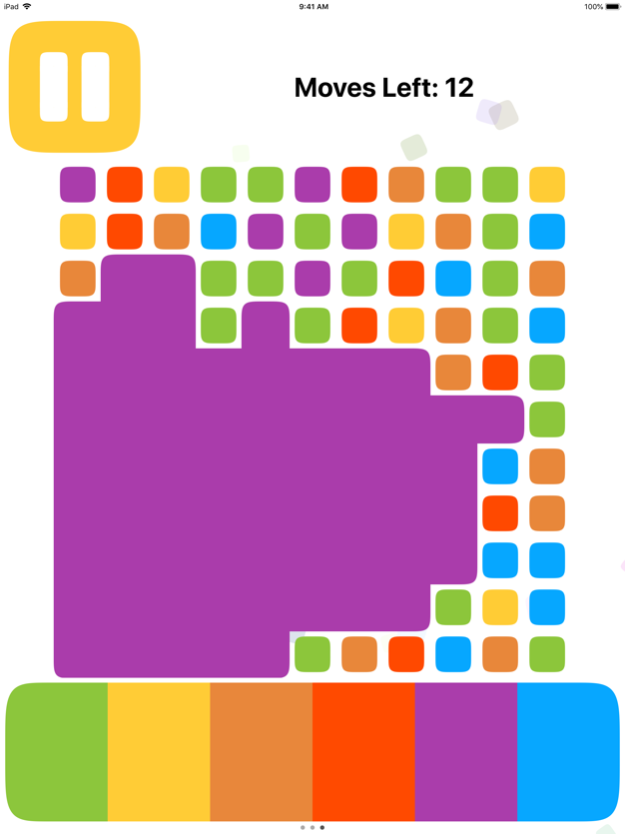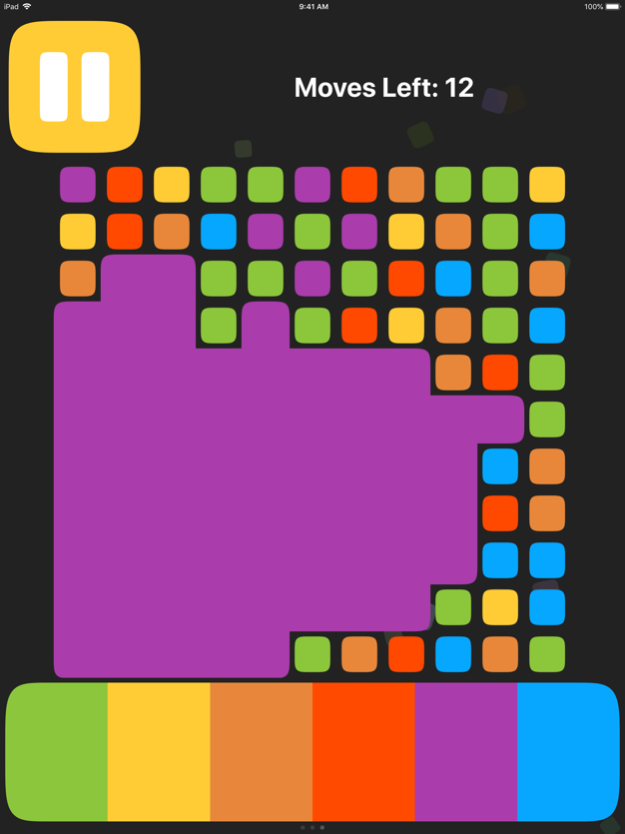palette: colorful puzzles 1.1.3
Free Version
Publisher Description
Palette is a unique puzzle game that revolves around capturing every different colored block on a rectangular grid until they all become one color. It's easiest to understand by watching the videos here or pressing buttons for a while, but I tried my best to explain it below!
How To Play: You are in control of a group of blocks starting in the bottom left-hand corner of the grid. By touching a color on the row of buttons at the bottom of the screen you change your group's color. This will capture adjacent blocks of that color and add them to your group. However, you can only change your groups color a limited number of times. If your group encompasses the entire grid within the number of color changes (moves) you win!
Features:
- Choose your own color palette to play with
- 4 distinct difficulties to accommodate for new and expert players
- Relaxing dark theme for late-night playing
- Beautiful minimal design
- Intuitive gesture-based interface
- Pure black theme for OLED devices like iPhone X (or anyone else who likes it :])
- Built for all iOS devices and high-resolution retina displays
- Background music support: listen to your own music library while playing
- New features coming, and always taking suggestions!
Thanks to everyone checking out my game!! :)
-Thomas
May 24, 2023
Version 1.1.3
- Fixed "Moves left" label not showing counter
About palette: colorful puzzles
palette: colorful puzzles is a free app for iOS published in the Action list of apps, part of Games & Entertainment.
The company that develops palette: colorful puzzles is Thomas Lauerman. The latest version released by its developer is 1.1.3.
To install palette: colorful puzzles on your iOS device, just click the green Continue To App button above to start the installation process. The app is listed on our website since 2023-05-24 and was downloaded 1 times. We have already checked if the download link is safe, however for your own protection we recommend that you scan the downloaded app with your antivirus. Your antivirus may detect the palette: colorful puzzles as malware if the download link is broken.
How to install palette: colorful puzzles on your iOS device:
- Click on the Continue To App button on our website. This will redirect you to the App Store.
- Once the palette: colorful puzzles is shown in the iTunes listing of your iOS device, you can start its download and installation. Tap on the GET button to the right of the app to start downloading it.
- If you are not logged-in the iOS appstore app, you'll be prompted for your your Apple ID and/or password.
- After palette: colorful puzzles is downloaded, you'll see an INSTALL button to the right. Tap on it to start the actual installation of the iOS app.
- Once installation is finished you can tap on the OPEN button to start it. Its icon will also be added to your device home screen.